Are you sure you want to quit the chat?
The frequency cap feature allows you to limit how many messages your customers receive through a specific channel within a set time frame. When customers qualify for multiple campaigns or journeys running at the same time, they might get too many messages in a short period, which can feel overwhelming. By using the frequency cap, you can control the number of messages sent across channels, ensuring better customer engagement. This helps reduce subscription, minimize messages marked as spam, and improve the overall experience.
Navigate to the side navigation bar, click on Settings, and then go to the Settings tab.

Click on Frequency Cap, then create a new frequency cap setting based on your requirements.
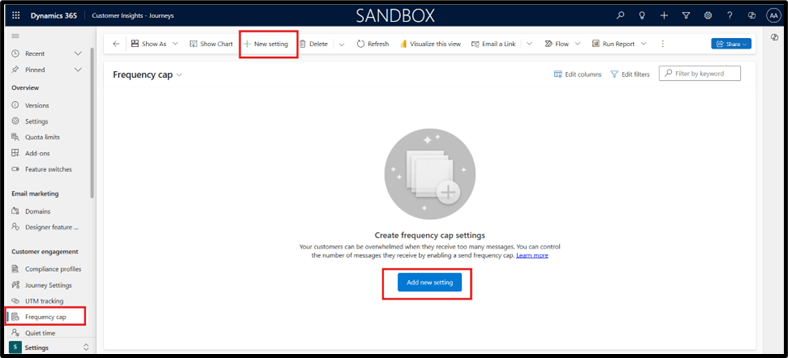
Now create a new frequency cap setting to specify how many emails, text messages, and push notifications you want to send daily, weekly, or monthly. As shown below, you can configure this for all channels or individual channel.
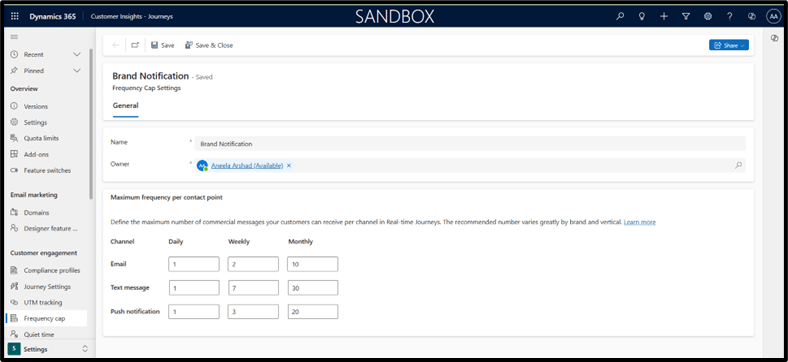
When creating a new journey, you can click on the settings in the right panel to view the frequency caps that will apply. The frequency cap settings are determined by the business unit associated with the journey’s owner. If you need to ensure that a specific message reaches your customers without being restricted by the frequency caps, you can choose the option to bypass them. If you select Do not apply frequency caps, the system will ignore these limits, allowing emails or messages to be sent to customers multiple times if the journey runs repeatedly or if the criteria are met multiple times.
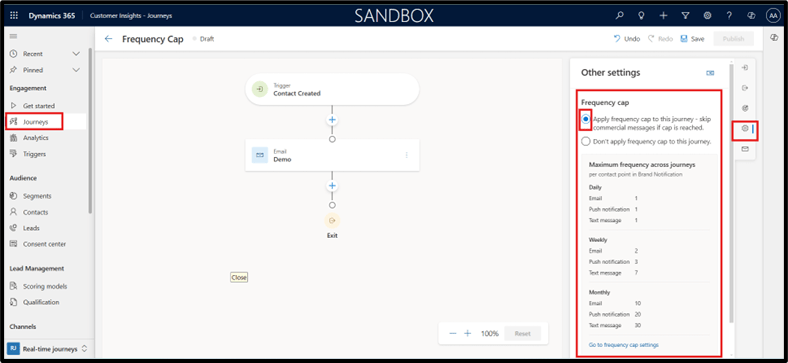
When a journey runs and sends an email, you might notice that some emails are blocked due to the frequency cap being reached. This means that the email frequency cap is set to allow only one email per day. So, if multiple emails are scheduled to be sent to the same recipient on the same day, the additional emails will be blocked.
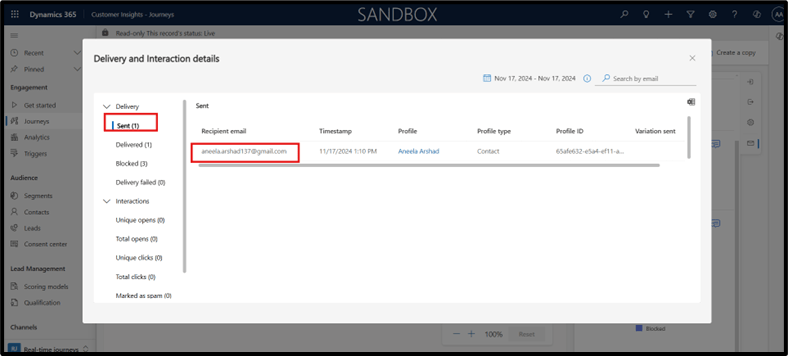
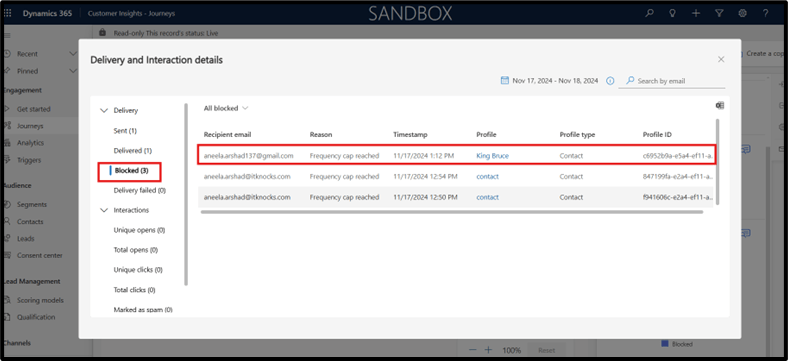
By following this guide, you can set up frequency caps step by step to improve customer engagement. Frequency caps help you manage how many messages are sent across different channels, preventing customers from feeling overwhelmed. This ensures better communication, reduces the chances of unsubscribing, and minimizes messages being marked as spam. You can customize frequency caps for individual channels or apply them to all channels, giving you flexibility to align your messaging strategy with your goals.
At ITKnocks, we are more than an IT consulting company; we’re your strategic partner in business evolution. With a global footprint and a passion for technology, we craft innovative solutions, ensuring your success. Join us on a journey of excellence, where collaboration meets cutting-edge IT expertise.
