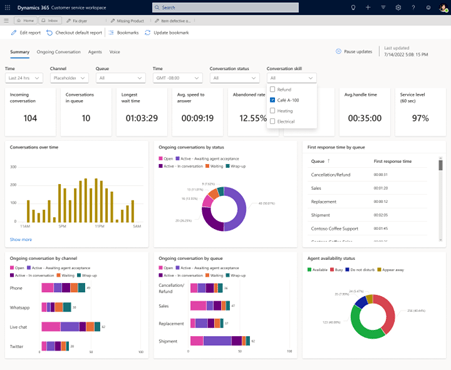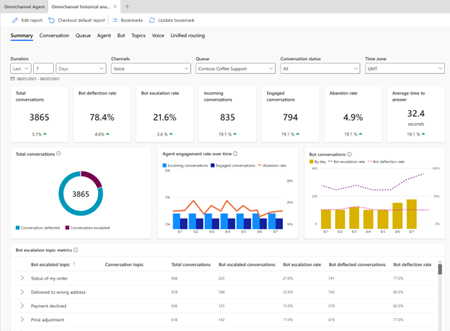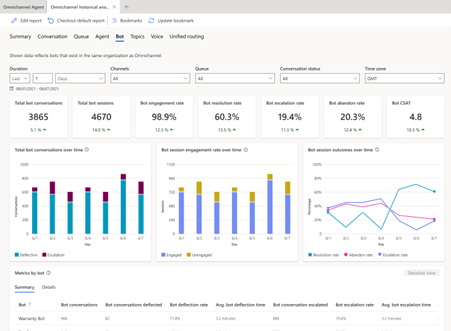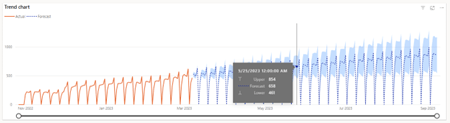By Adnan Khan
Maximizing Customer Service
Efficiency with Dynamics 365
Contact Center

In today’s fast-paced digital world, delivering exceptional customer service requires real-time insights and intelligent action. Dynamics 365 Contact Center provides supervisors with a comprehensive suite of analytics reports to optimize agent performance, allocate resources effectively, and ensure customer satisfaction.
1. Real-Time Analytics Reports:
The real-time analytics reports give supervisors crucial insights into the health and performance of their contact center. Supervisors can monitor key performance indicators (KPIs) like customer satisfaction, agent availability, and conversation times across multiple channels. By reviewing these metrics in real time, supervisors can make data-driven decisions and perform timely interventions to keep service levels high.
Key tasks that supervisors can perform:
- Monitor key metrics and make real-time adjustments.
- Optimize agent allocation to provide top-notch customer support.
- Track customer sentiment and intervene as necessary.
- Drill down by channel, queue, or agent to uncover critical insights.
2. Ongoing Conversation Report:
The ongoing conversation report displays active conversations from the last 24 hours, giving supervisors a real-time view of customer interactions. Supervisors can monitor the status of conversations, see customer sentiment, and make immediate decisions such as assigning or transferring conversations to the right agents.
Supervisors can:
- Assign unallocated conversations after reviewing agent skills and capacity.
- Transfer conversations between agents based on workload and skills.
- Monitor and even join ongoing conversations when necessary.
3. Omnichannel Dashboards:
For a comprehensive look at contact center performance, the Omnichannel dashboards provide historical data on cases, agent performance, and customer satisfaction trends. These dashboards break down data by key metrics, such as conversation volume, response times, and even the impact of bots on case resolution.
Available dashboard reports include:
- Conversation Dashboard: Overview of all assisted support cases.
- Queue Dashboard: Insight into specific queue performance.
- Agent Dashboard: Performance insights to guide agent efficiency.
- Bot Dashboard: Understand the contribution of bots in resolving customer inquiries.
4. Forecast Reports:
Anticipating future demand is key to efficient resource planning. The forecast reports allow supervisors to predict upcoming case and conversation volumes, helping them plan agent staffing levels and optimize resource allocation. Supervisors can slice the forecast by channel or queue and even detect seasonality based on historical trends.
Supervisors can:
- Forecast agent demand based on historical data and chatbot activity.
- Visualize agent demand on a 15-minute interval to align staffing needs with demand.
- Use the rollup feature to see actual vs. forecasted volume on an hourly, daily, or monthly basis.
Conclusion:
With Dynamics 365 Contact Center’s robust analytics, customer service supervisors can stay ahead of the game. By leveraging real-time reports, historical dashboards, and accurate forecasts, businesses can maintain service excellence, optimize resource use, and ensure that every customer interaction is handled with care and precision.

Let's Shape the Future Together!
Ready to shape the future of your business? Connect with ITKnocks, your catalyst for innovation. Let’s collaborate and transform possibilities into reality. Contact us, and let the possibilities unfold!