Are you sure you want to quit the chat?
In this article, we’ll walk through the process of creating custom APIs in Microsoft Dynamics, focusing on the essential configurations in Power Apps.
Custom APIs in Dynamics provide a flexible way to define specific request and response parameters, enabling tailored integrations with external systems. They offer improved performance, security, and reusability for handling custom business logic efficiently.
By defining a custom API, you can set specific request and response parameters according to your requirements. This guide will use a simple implementation to demonstrate how you can quickly set up and customize your own API.
you can create API in the power platform by clicking on the new button.

you need to define unique name for API, I have given itk_customapitest for demonstration purpose.
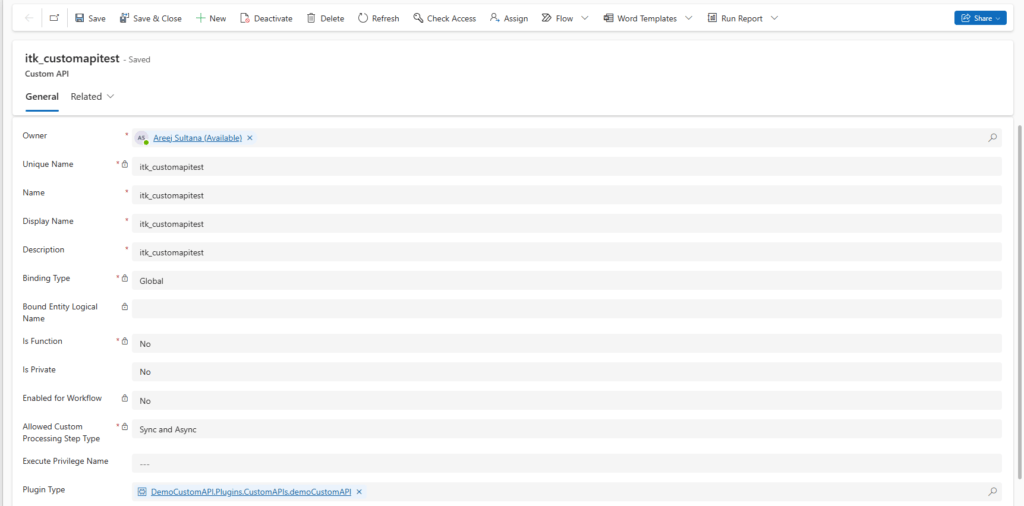
This is used to get any prior information that can be used in the implementation such as Guid, string or Id. you can define unique name , also it can be set as an optional (Yes/No).
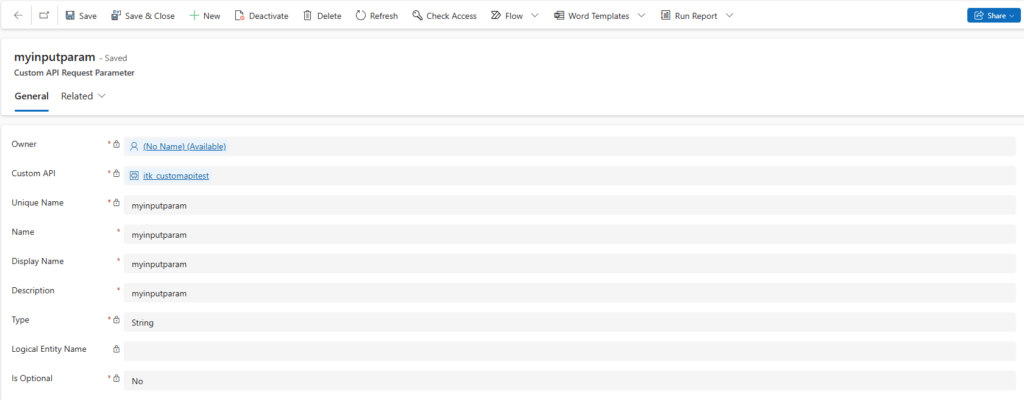
This is used to show the response related to custom API, you can define type of that, I have selected string for now, and custom API referenced will be attached to it.
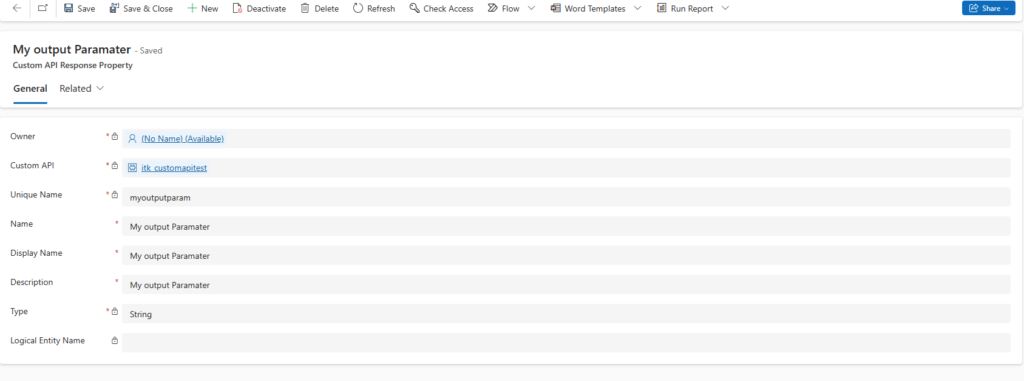
For Implementation, I have defined simple custom API(itk_customapitest) ,and one request and response parameter with it.
Now, the question is how can we use this custom API in our implementation and can make use of that, so here is simple answer to that, we can simple define the plugin against that will be trigger when this particular API will be called.
I have created simple basic Plugin class to implement this API.
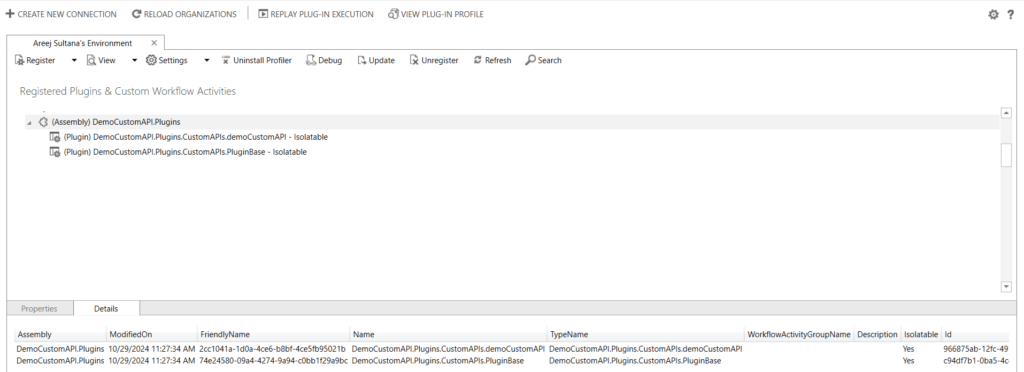
This Assembly reference will be attached in the Plugin Type of a Custom API.
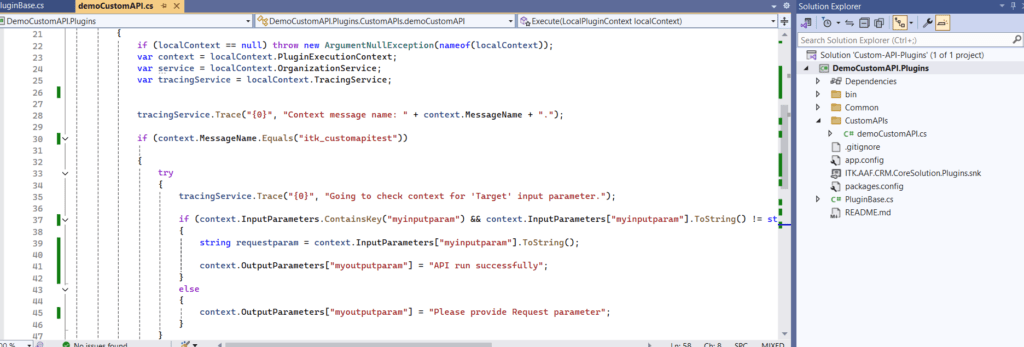
Now, its time to call the our custom API, I am using postman to call that, this will be post call, you can get the URL of the API in the developer resources in the advanced settings in power apps, and will simple attach your custom API name to that.
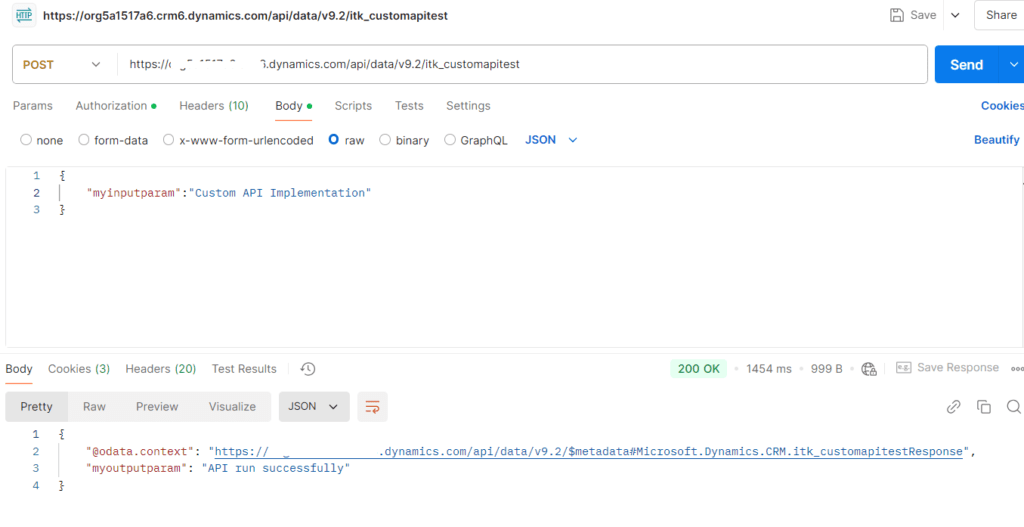
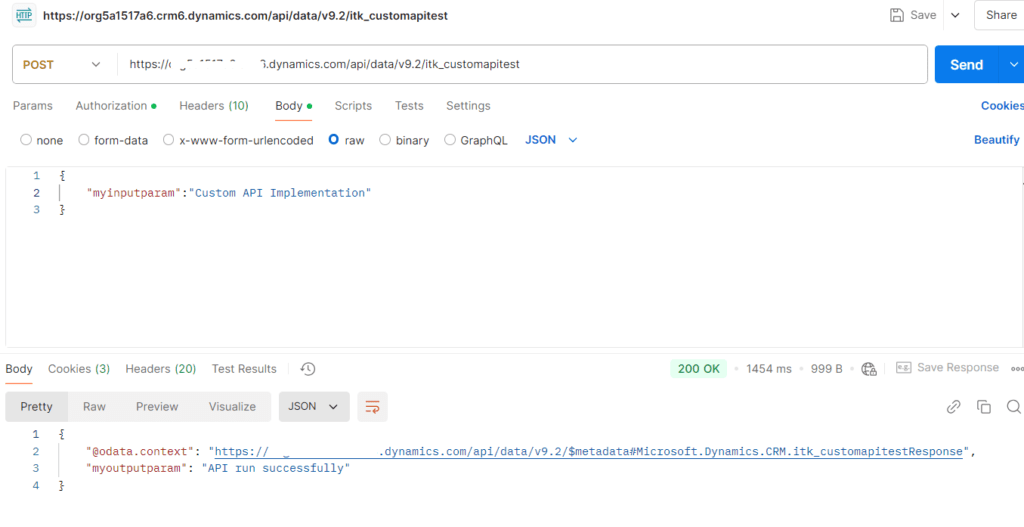
Hope, this article is helpful, and you get to learn about the custom API implementation in dynamics.
Suggested Read: Automate Azure Key Vault Key Refresh with Managed Identity
At ITKnocks, we are more than an IT consulting company; we’re your strategic partner in business evolution. With a global footprint and a passion for technology, we craft innovative solutions, ensuring your success. Join us on a journey of excellence, where collaboration meets cutting-edge IT expertise.
