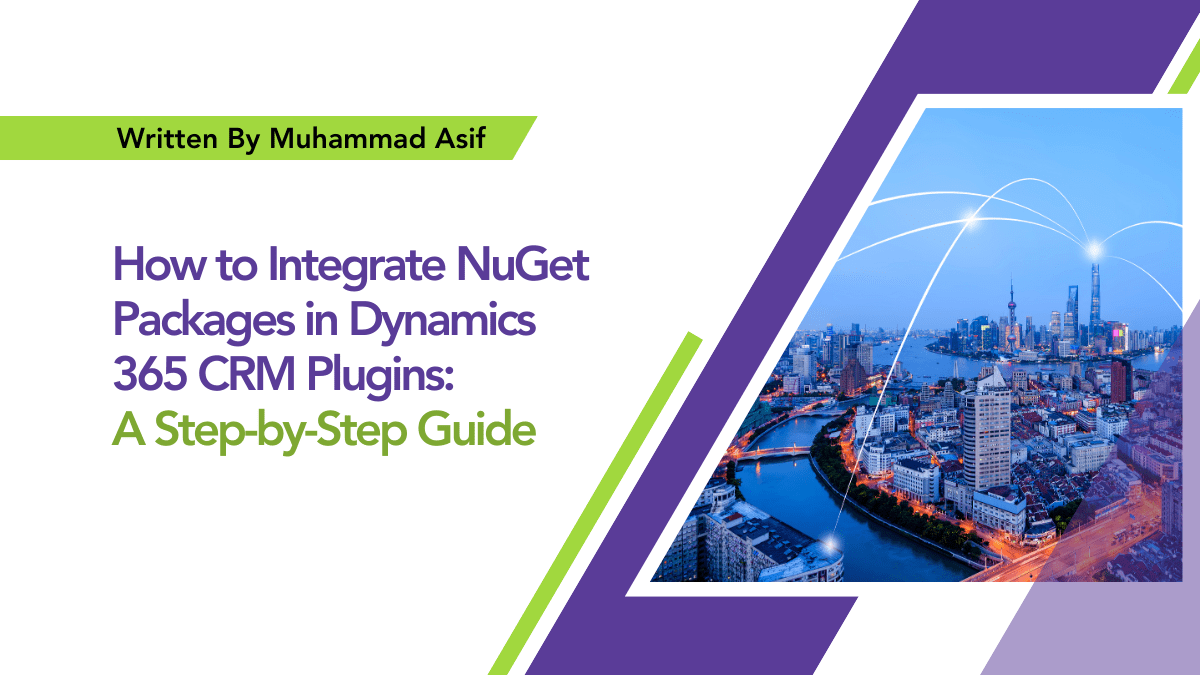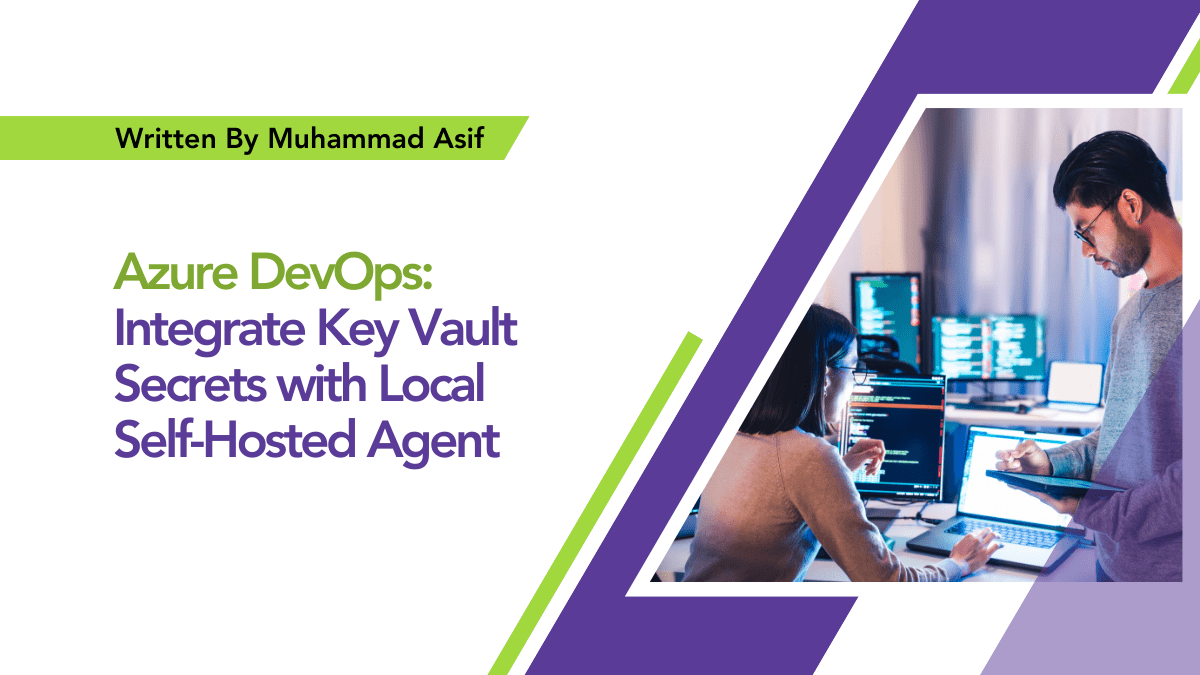By Muhammad Asif
Azure DevOps: Integrate Key Vault Secrets with Local Self-Hosted Agent

Summary:
The article discusses the integration of Azure Key Vault secrets into Azure Pipelines using a Self-hosted Local Agent for enhanced security and efficiency in CI/CD processes. It emphasizes the importance of protecting sensitive information during development and introduces Azure Key Vault as a solution. The article guides users through configuring permissions, authentications, and service connections to seamlessly access secrets in pipelines. The use of Self-hosted Local Agents ensures control over the environment, contributing to a more secure and streamlined CI/CD workflow. Overall, the article provides a comprehensive step-by-step guide for implementing this integration to bolster the security of the development lifecycle.
First of all, you need to create & manage Azure DevOps organization and project. You can create it from this article Azure DevOps: Create Organization, Project, Commit .NET Solution
Now you have to create & manage Azure Key Vault for managing the roles and secrets. You can do this from this article Azure Key Vault Creation, RBAC Setup, User Addition, Secret Management
After creating the Key vault you need to manage the Access Policy.
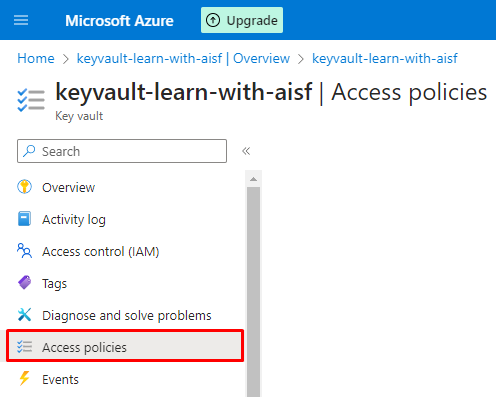
Note. Key vault secret should have configured Access Policy because it does not allow Role Based Access Control (RBAC) as per Microsoft Documentation Key Vault secrets in Azure Pipelines.
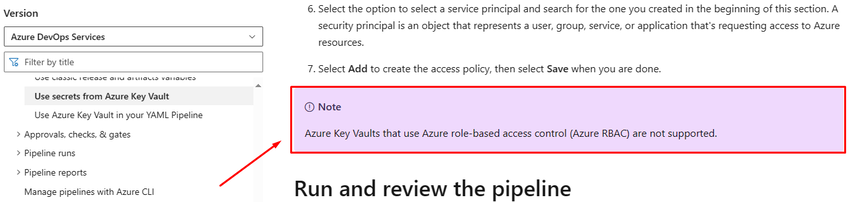
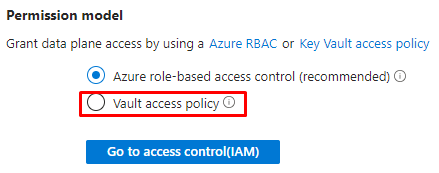
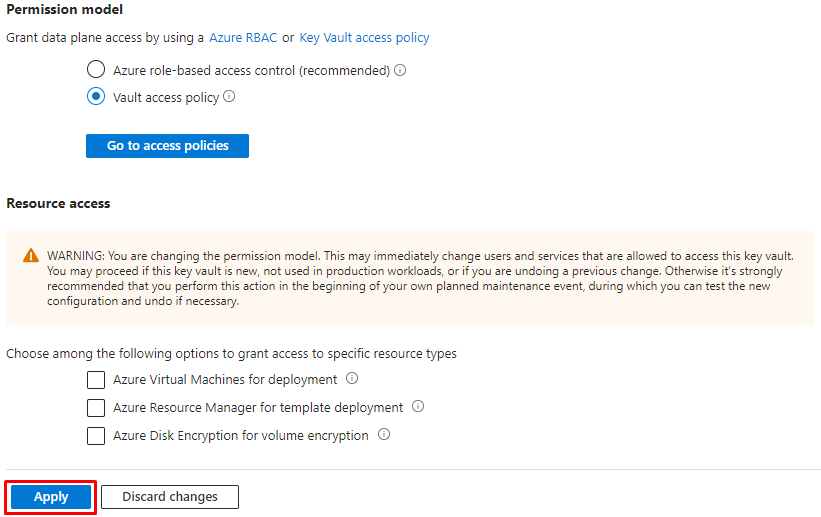
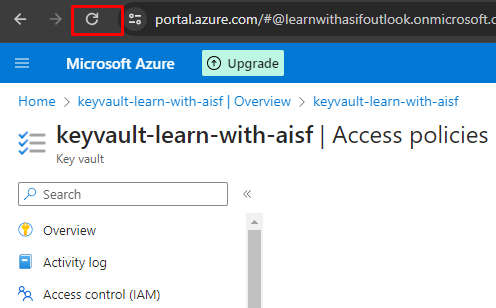
Allow permissions on the Key Vault
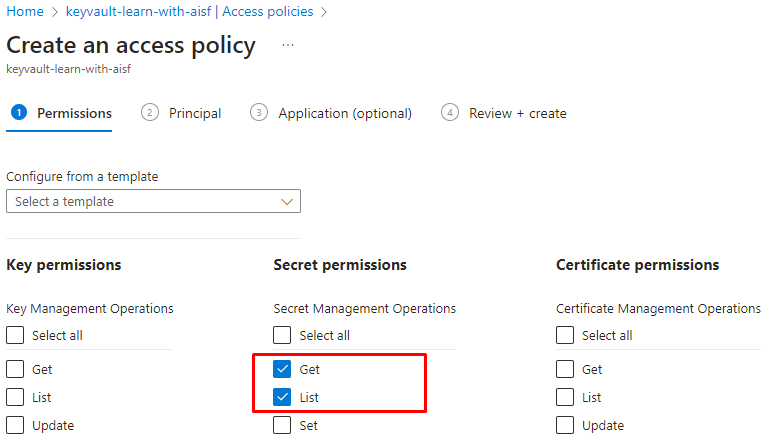
Select user
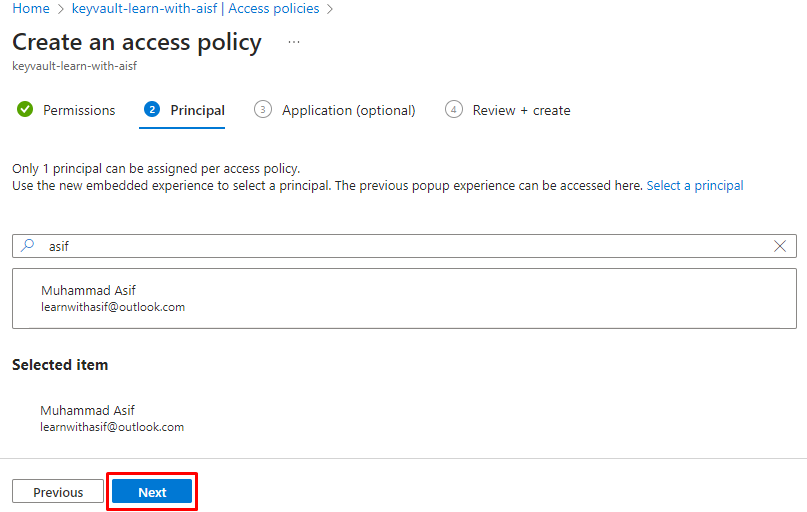
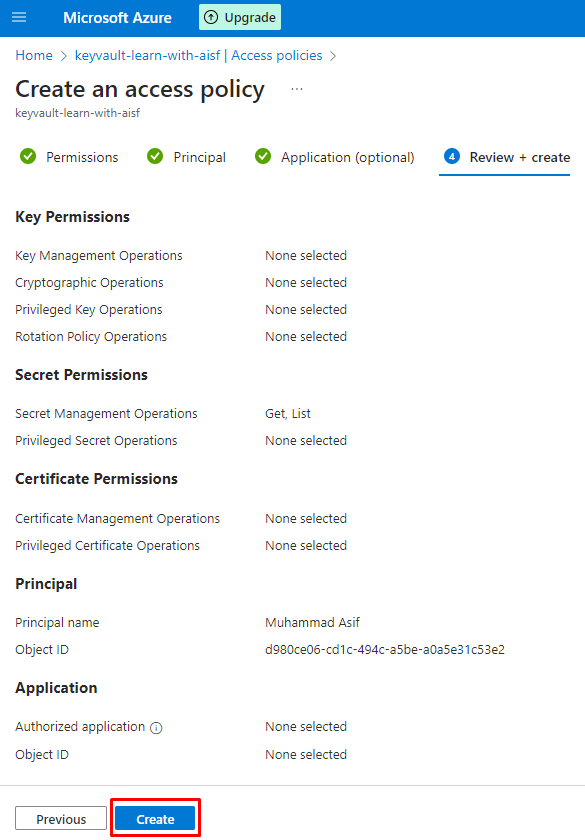
Now user has been added successfully
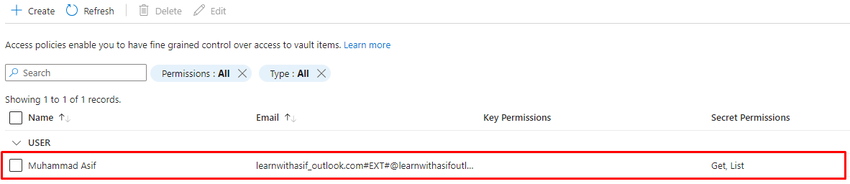
I have placed a secret in the Key vault secrets
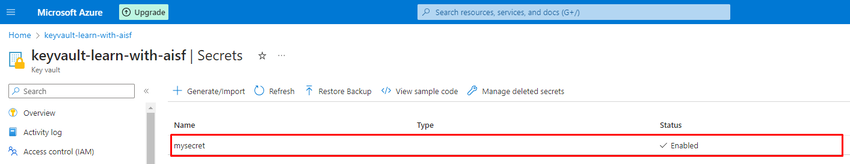
Now you need to go to Azure DevOps.
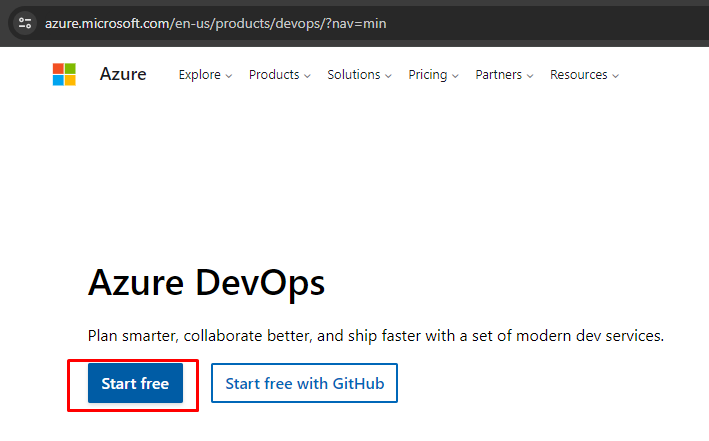
Select your organization and project
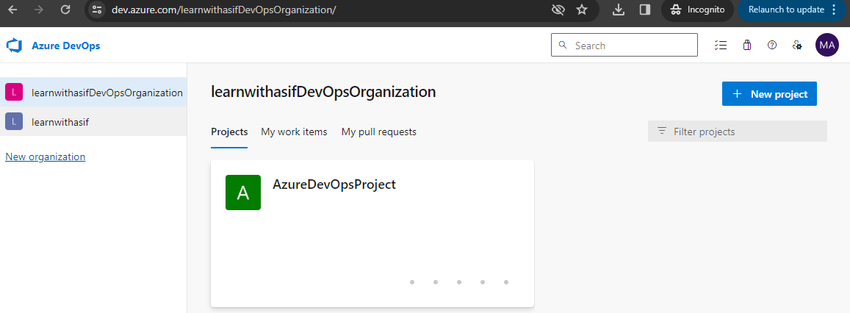
Select repository
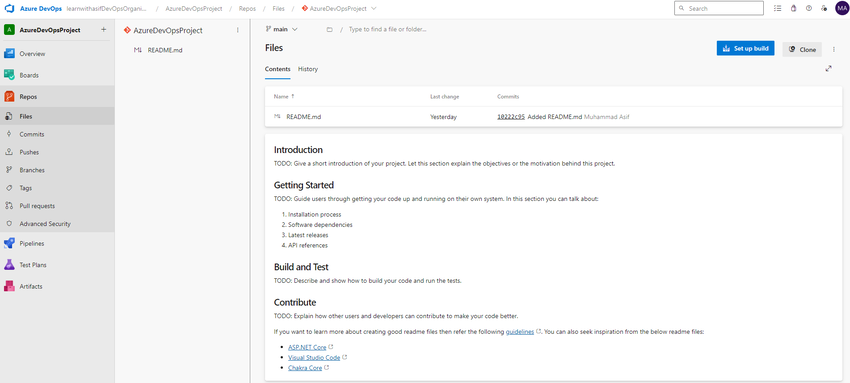
Select Library
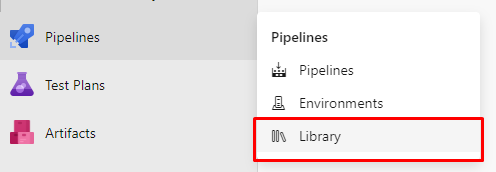
Create a variable group
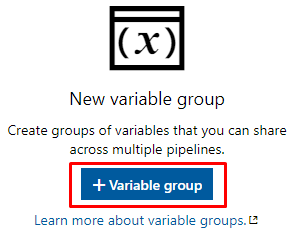
Fill in the required values
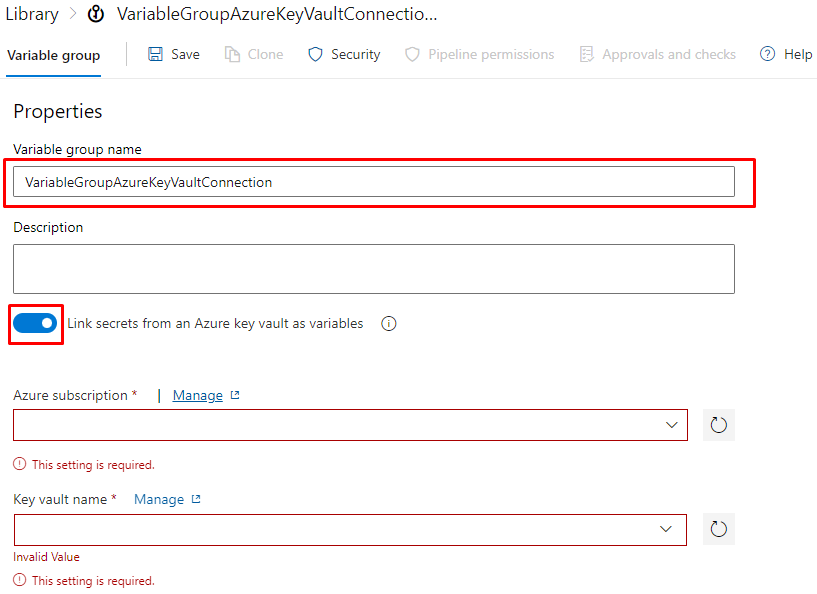
Select the subscription
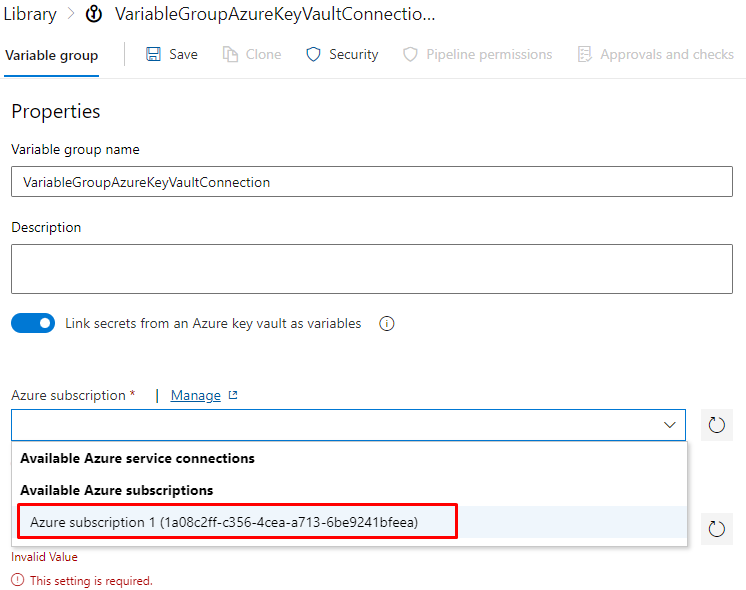
Authorize your self
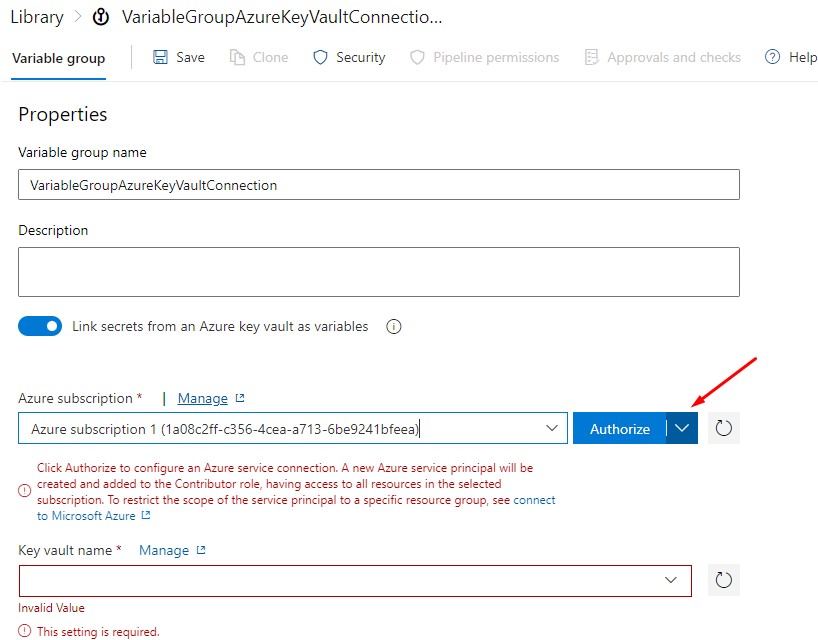
Select advance option
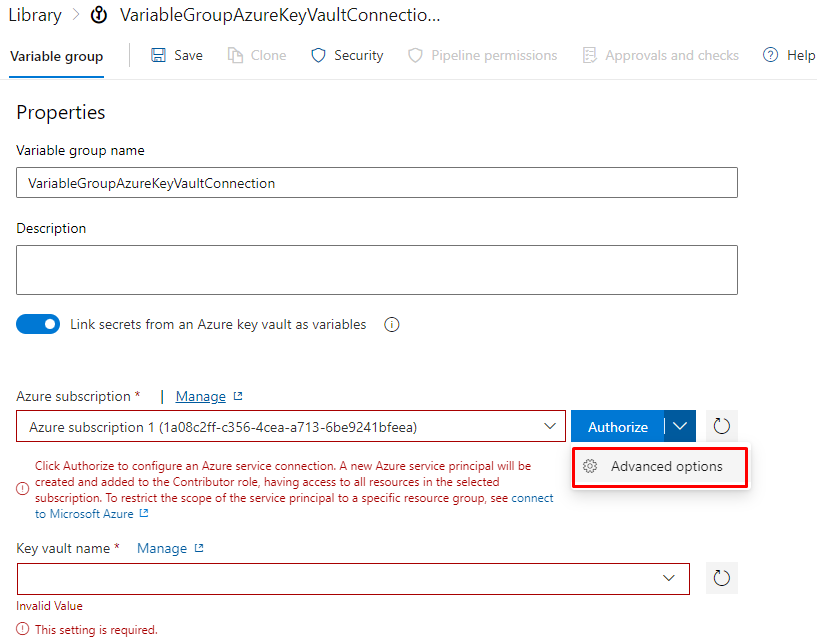
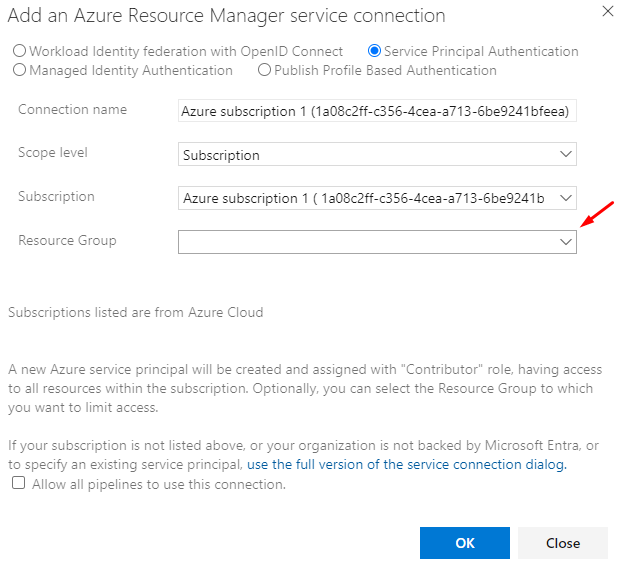
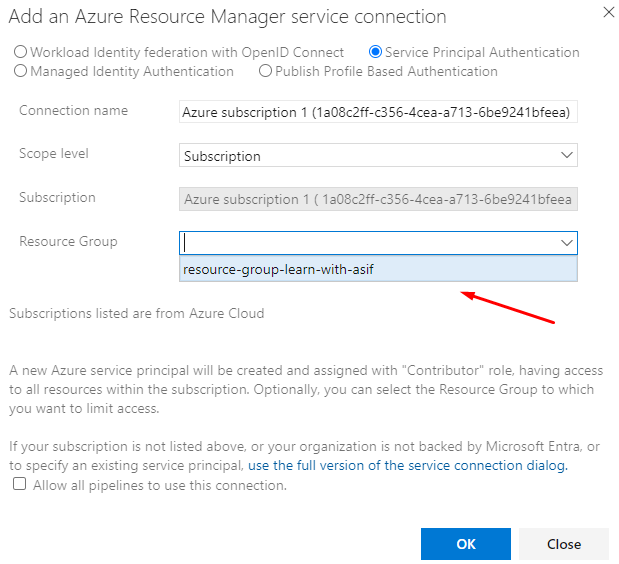
You can allow all pipelines to use this connection
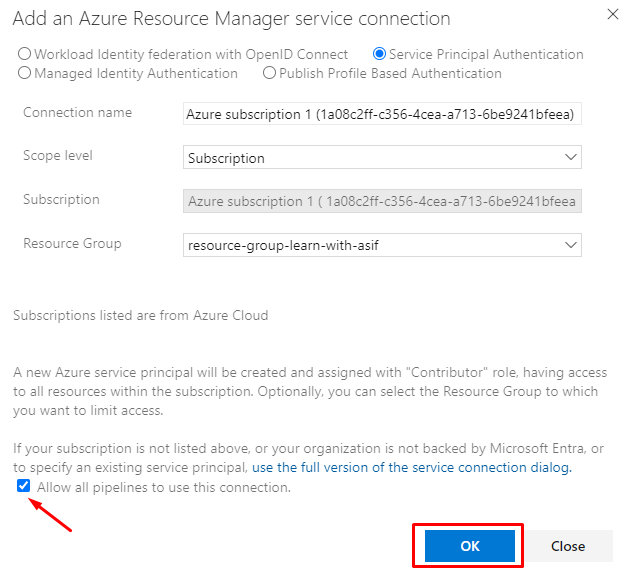
Refresh for Key vault
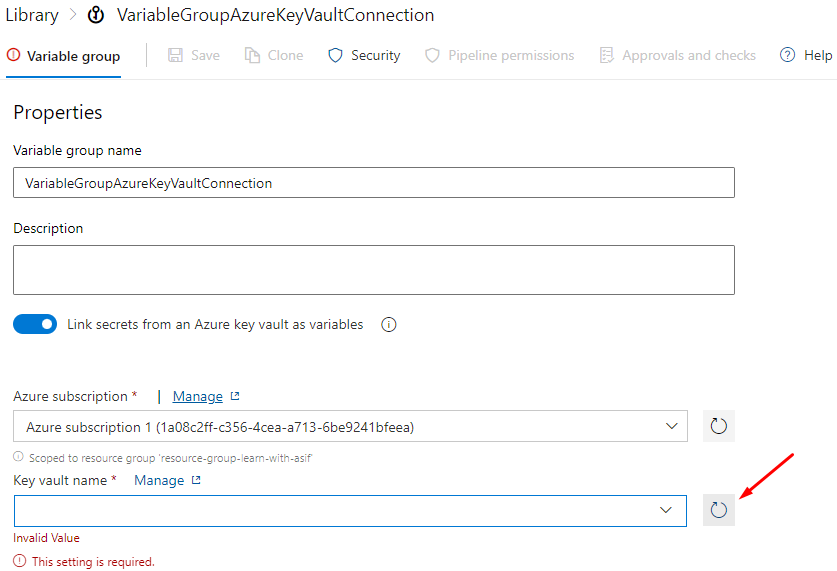
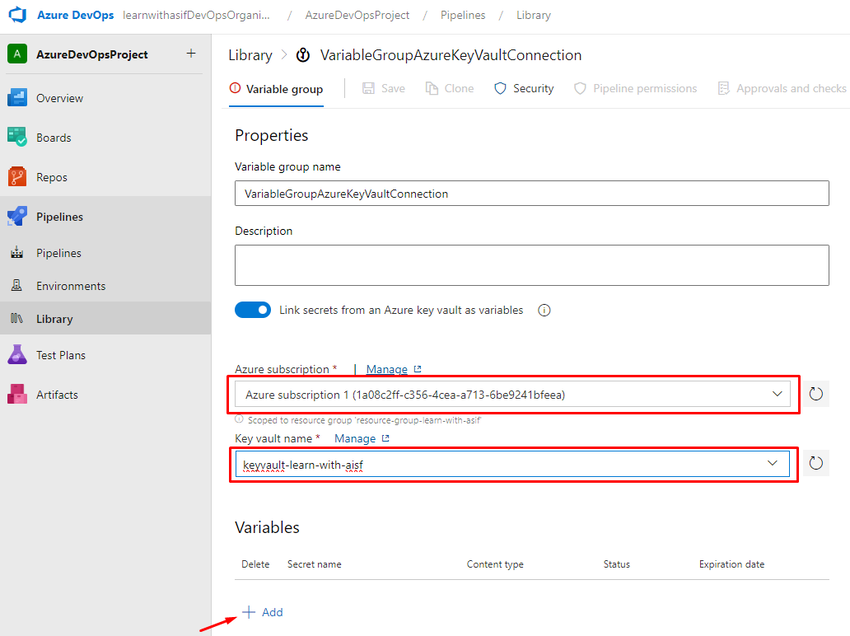
if you get this error
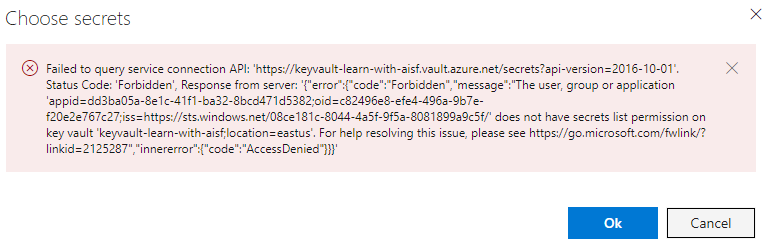
Go to the Azure Key vault
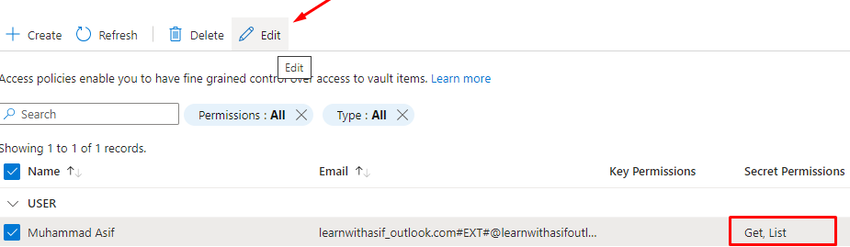
Select the user and set secret permission as follows

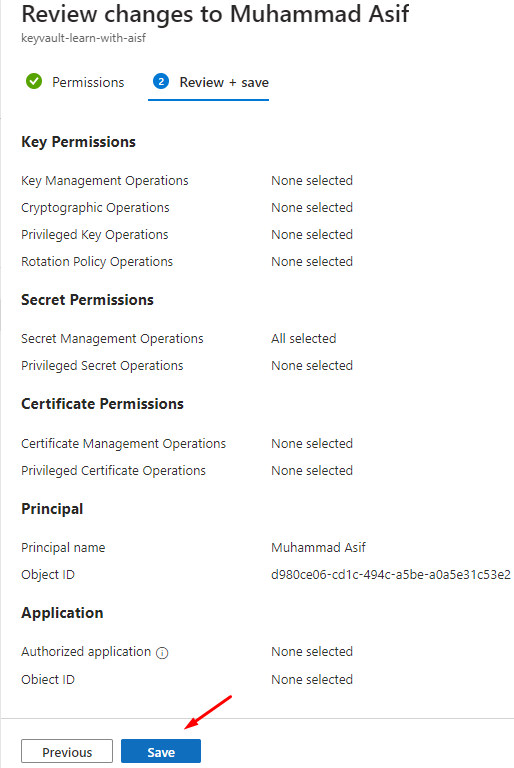
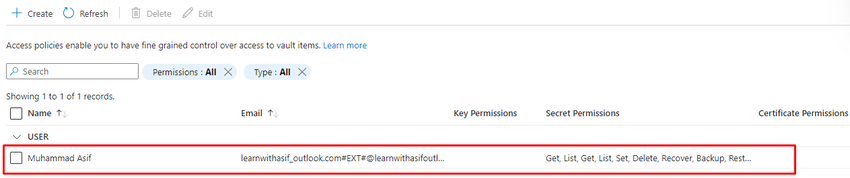
Now go to Azure DevOps and Authorize again.
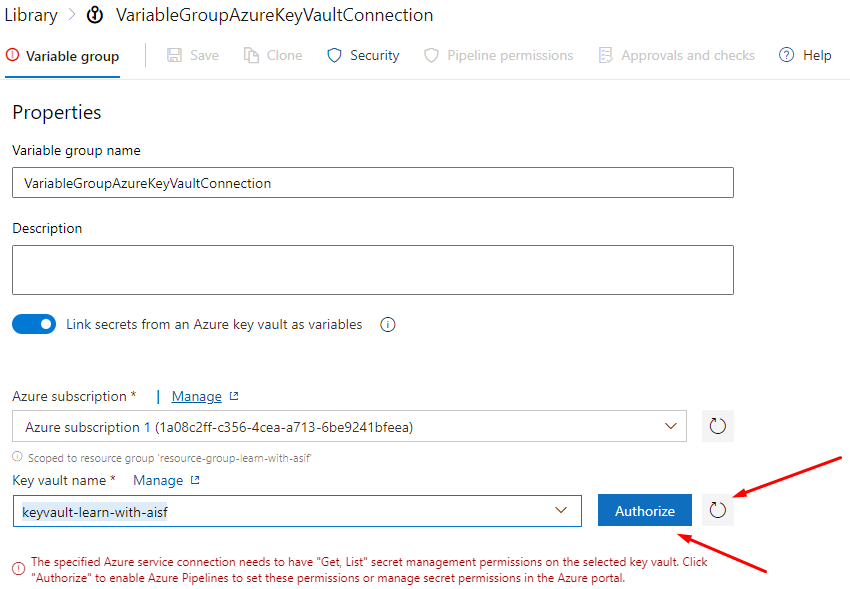
Now you will be able to see the secret in your Azure Key Vault Secret.
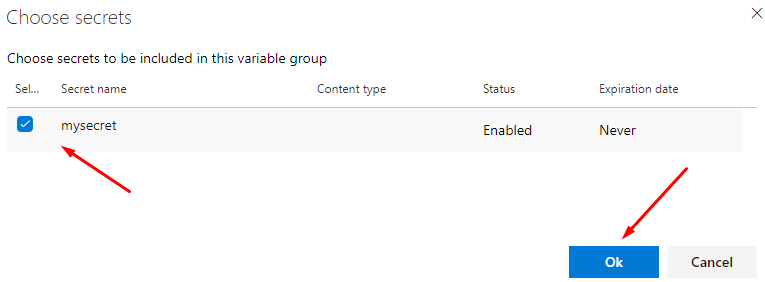
Secret has been added here

Save it
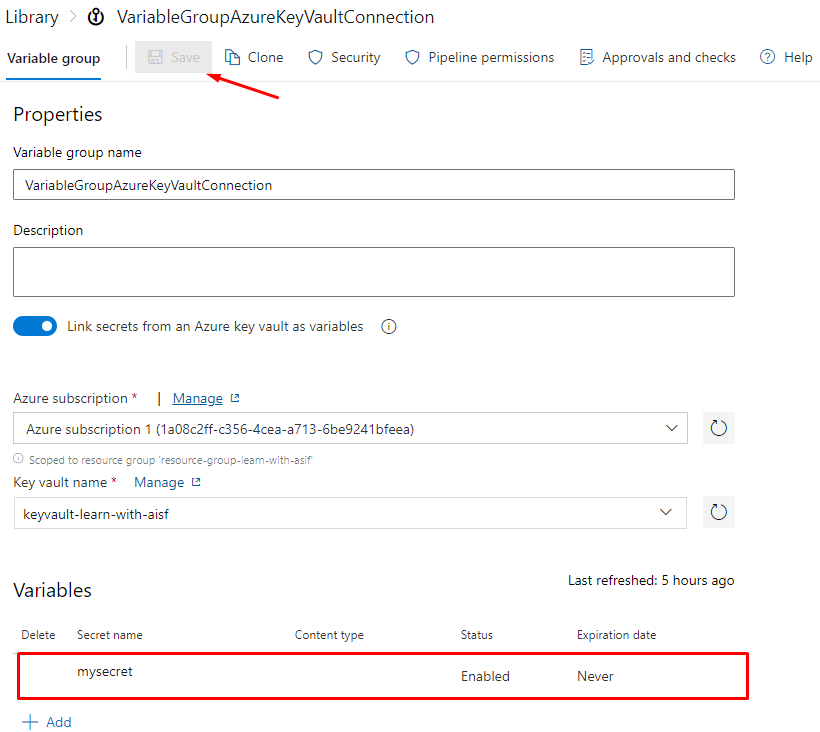
Now go to the pipeline
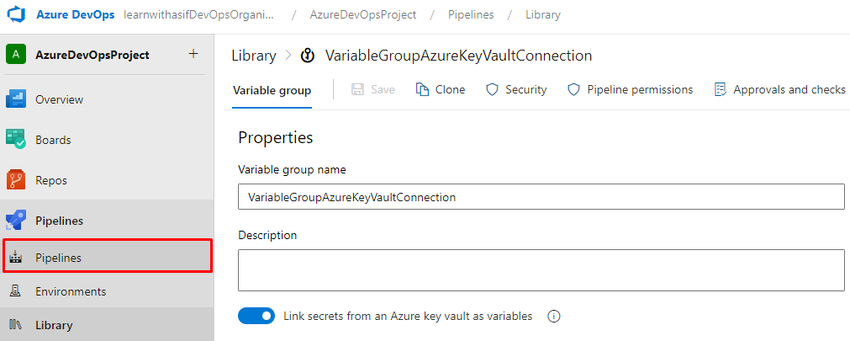
Create new pipeline.
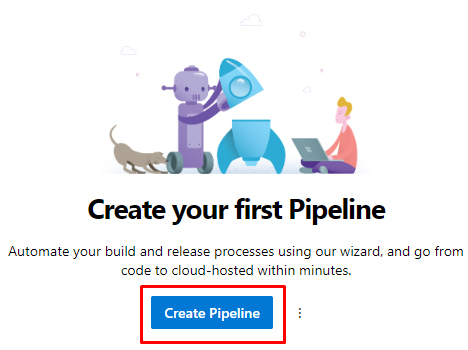
Select Git YAML
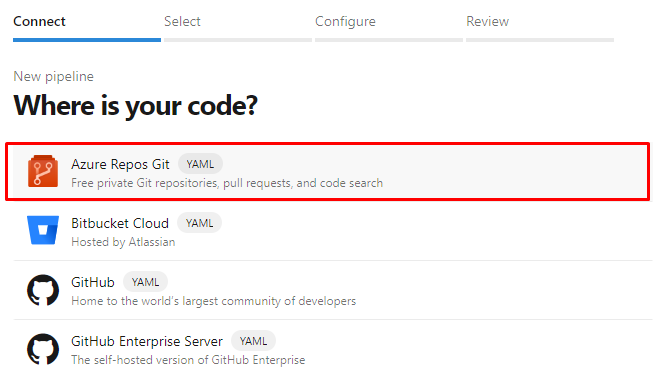
Select your project
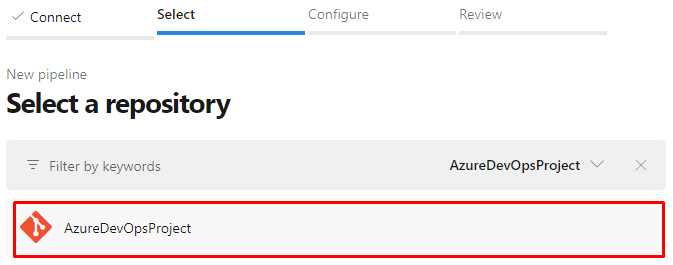
Default YAML will be shown here
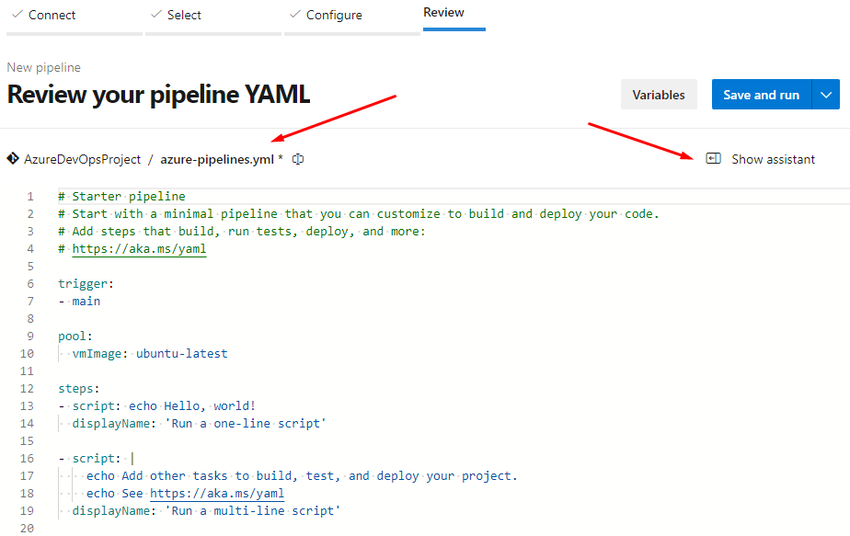

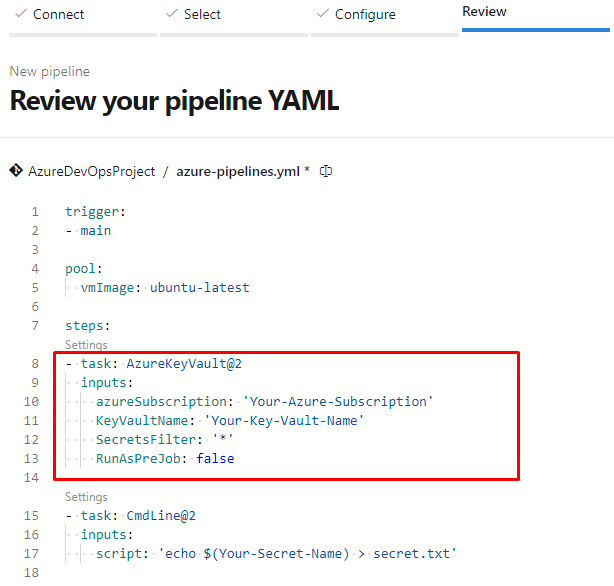
You can copy and paste the YAML and change it.
pool:
name: Default
trigger: none
steps:
- task: AzureKeyVault@2
inputs:
azureSubscription: 'Azure subscription 1 (1a08c2ff-c356-4cea-a713-6be9241bfeea)'
KeyVaultName: 'keyvault-learn-with-aisf'
SecretsFilter: '*'
RunAsPreJob: false
- task: CmdLine@2
inputs:
script: 'echo $(mysecret) > secret.txt'
- task: CopyFiles@2
inputs:
Contents: secret.txt
targetFolder: '$(Build.ArtifactStagingDirectory)'
- task: PublishBuildArtifacts@1
inputs:
PathtoPublish: '$(Build.ArtifactStagingDirectory)'
ArtifactName: 'drop'
publishLocation: 'Container'
Copy your Key vault name

Copy the secret name
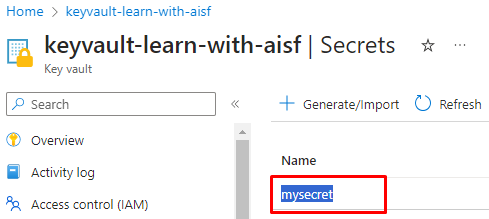
Copy the subscription name
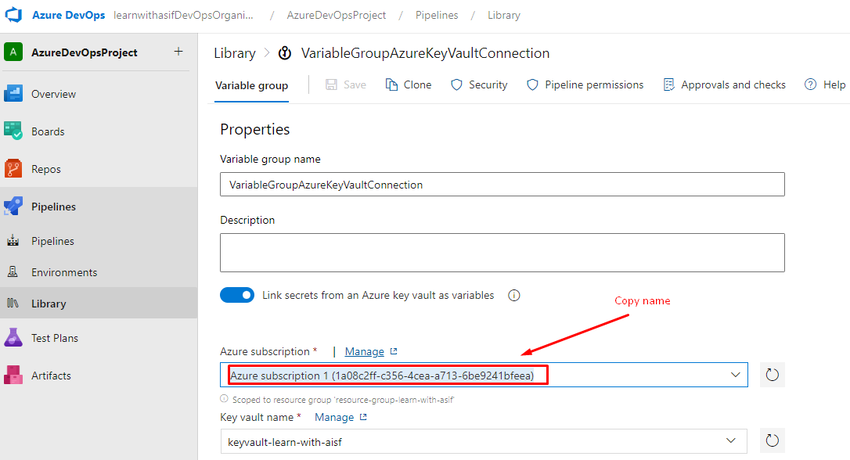
Now place it in the YAML
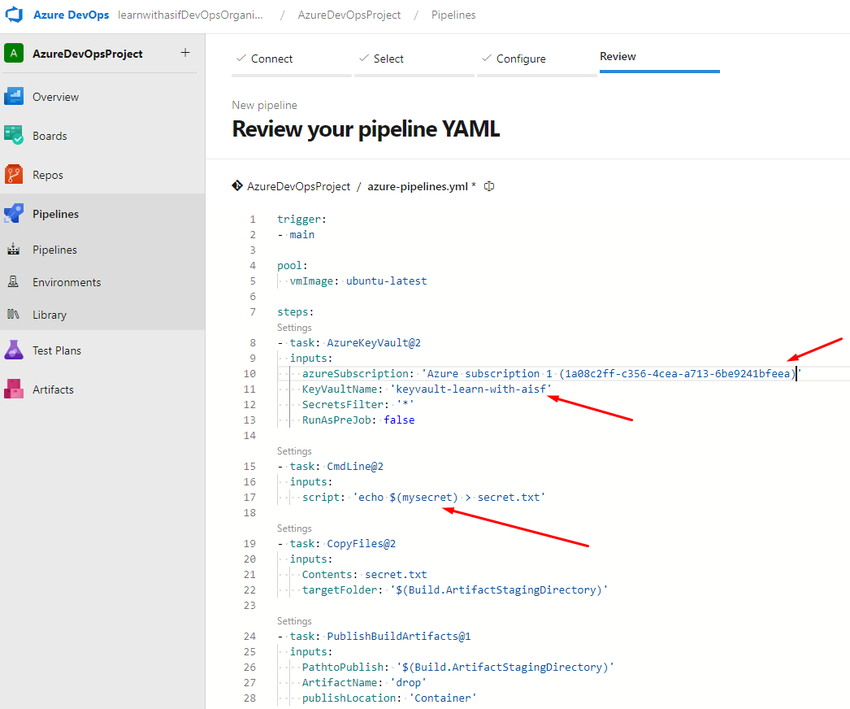
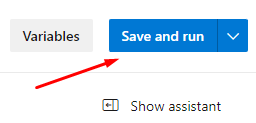
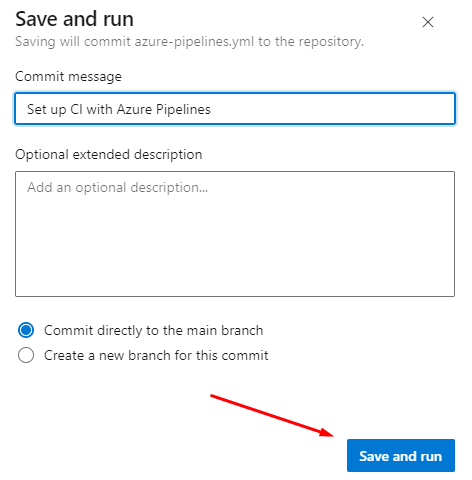
Now job is executing.
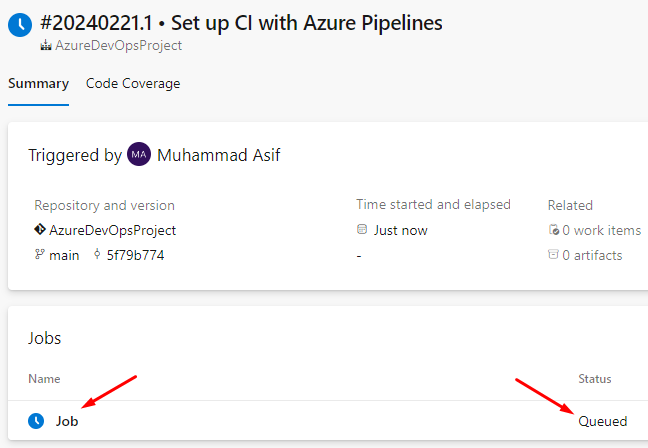
If you get an error
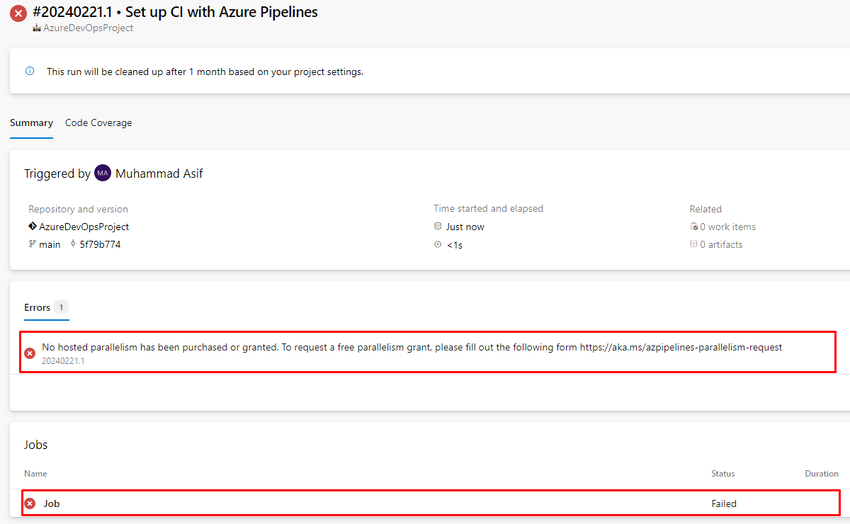
Go to the project setting for configuring Self-Hosted Agent in the pool
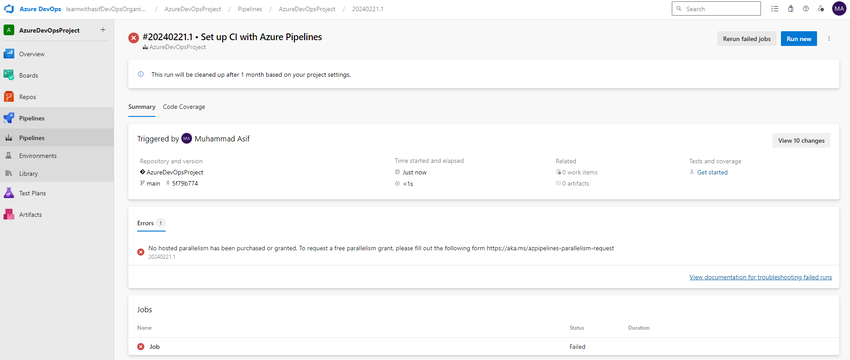
Select Agent Pools
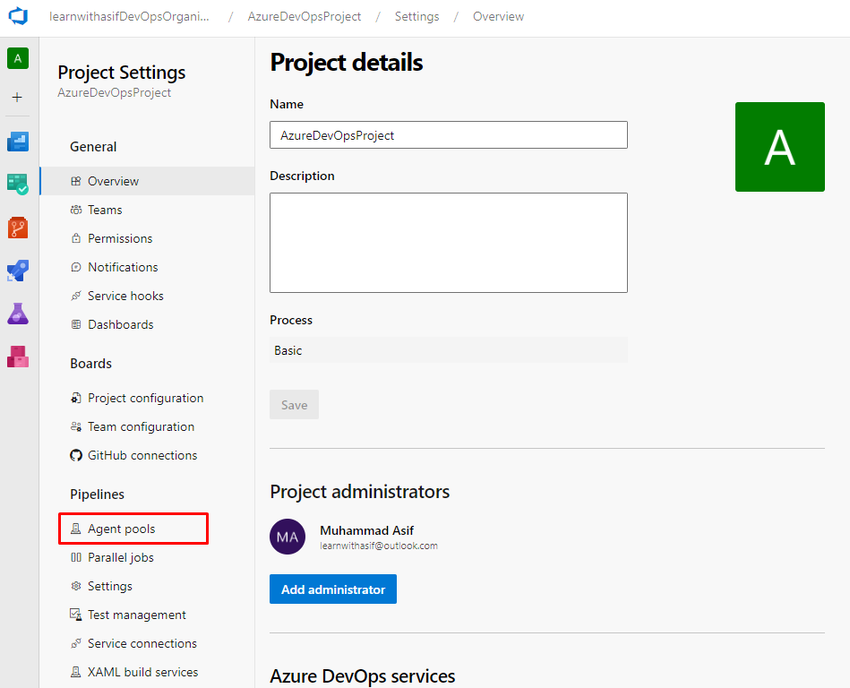
Select Default
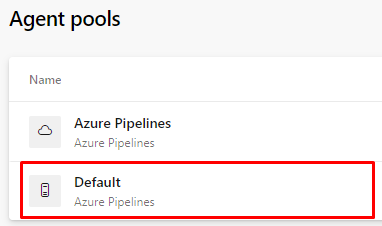

Click to download the agent in your local environment.
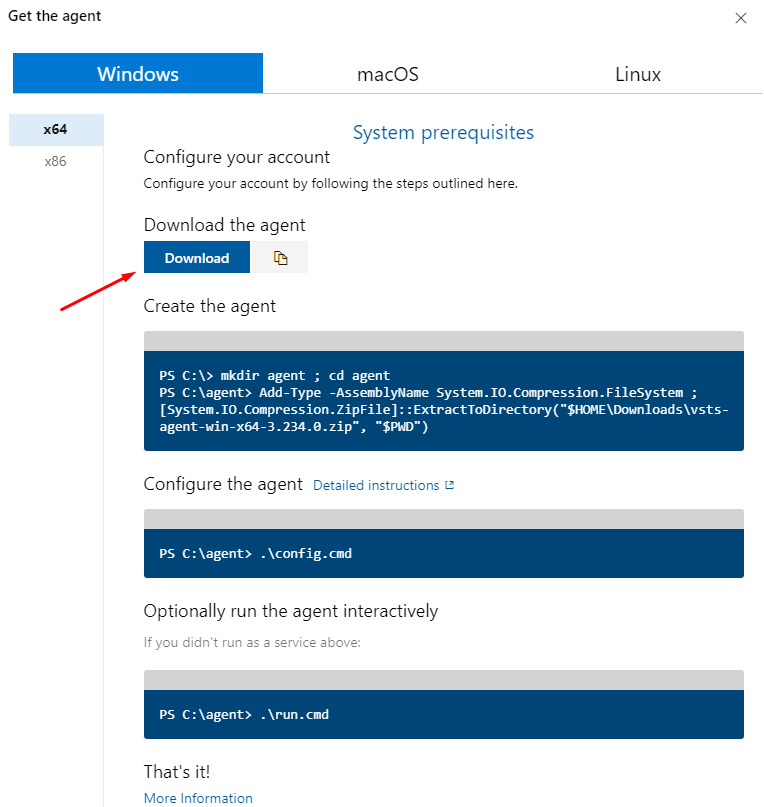
Extract the folder
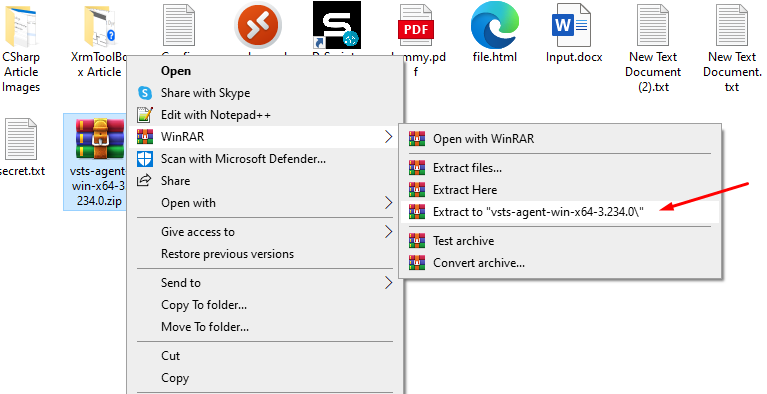
Double-click on config.cmd file
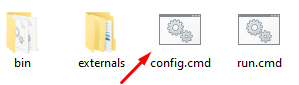
Copy the URL as highlighted.
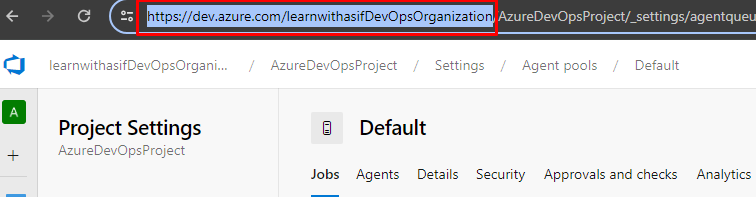
Paste in the CMD and follow the steps
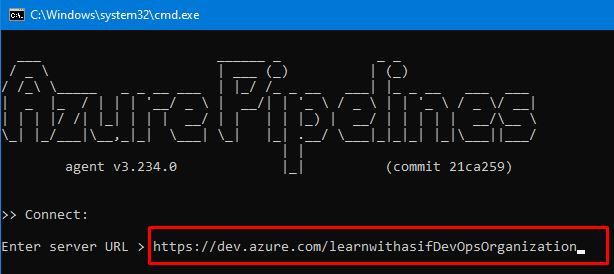
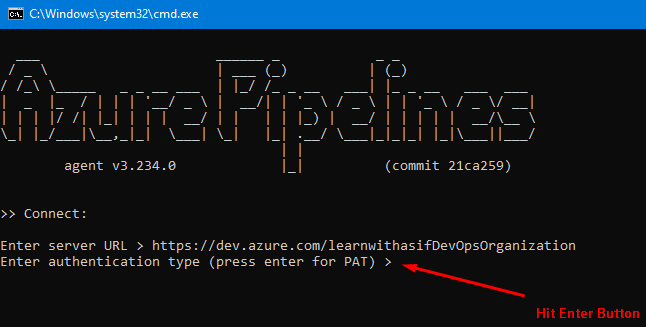
Go to the Azure DevOps portal and click on it to create a Personal Access Token.

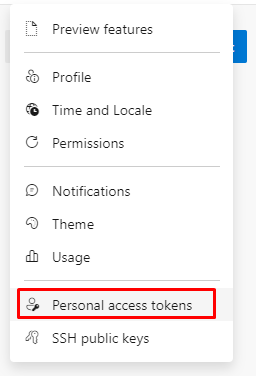
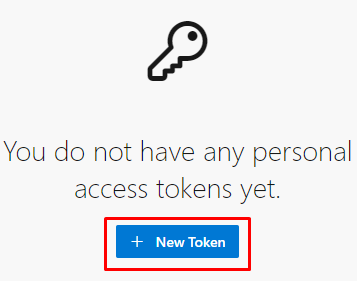
Copy the Personal Access Token here else you will not be able to see it again.
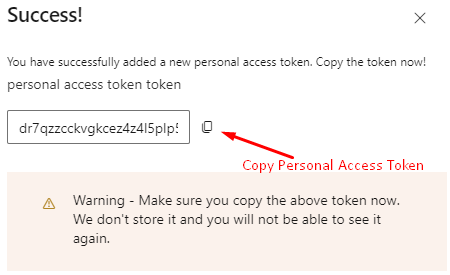
Paste the copied Personal Access Token into CMD
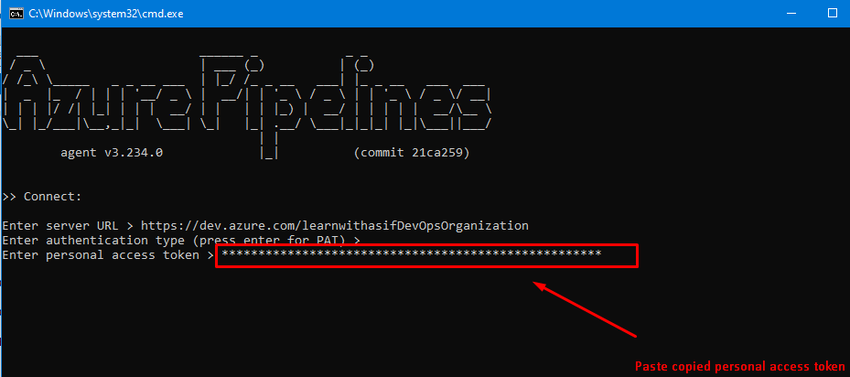
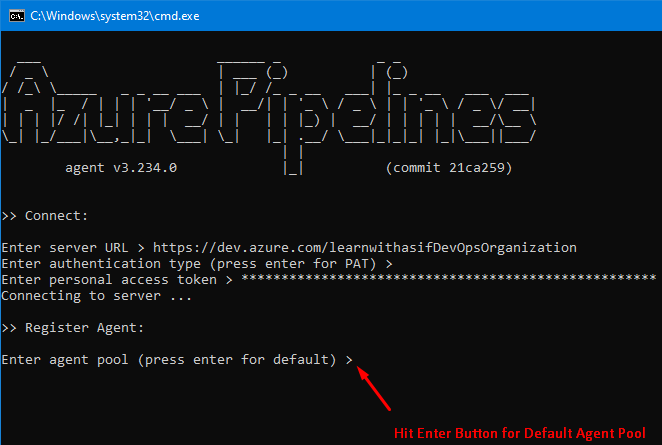

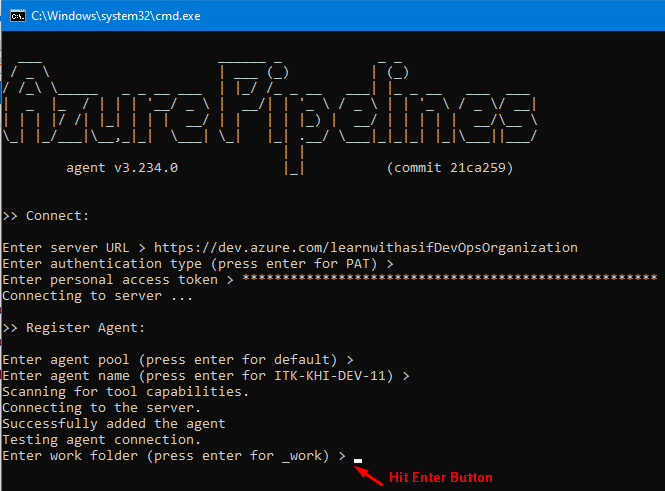
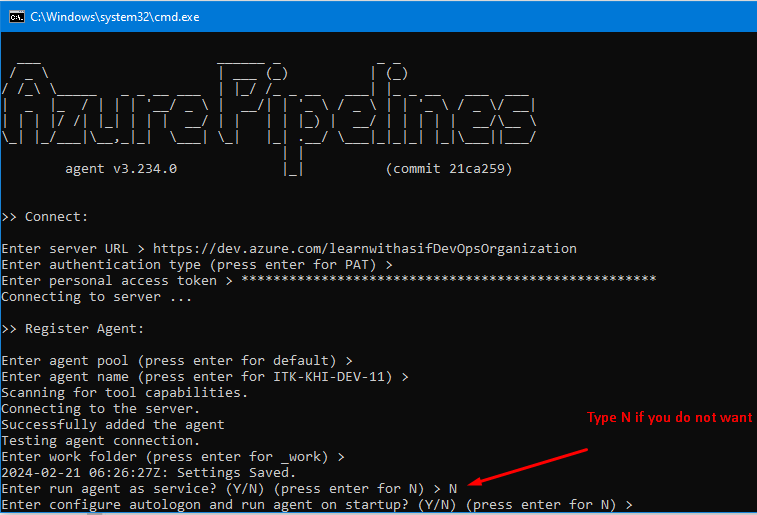
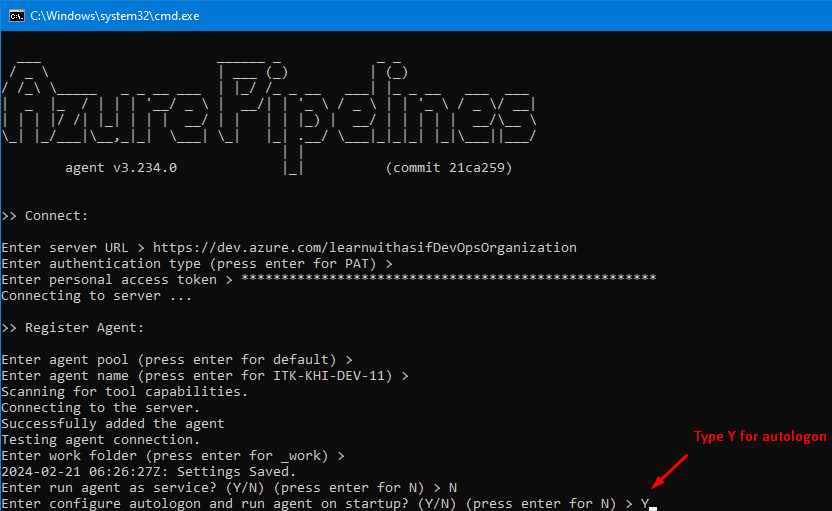
Now double click on run.cmd
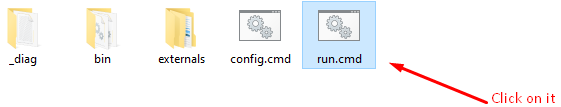
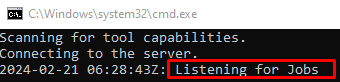
Now go to Azure DevOps Portal click on the Agent Pools and click on Default Agent then you can see that it is running and Online
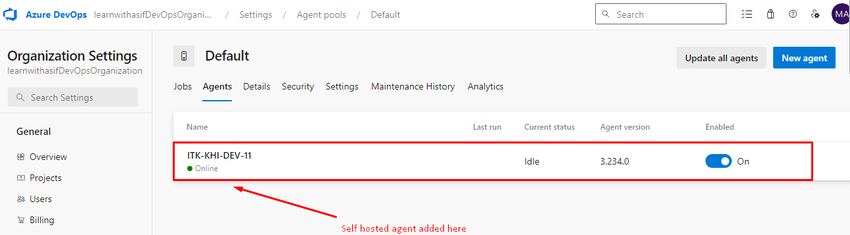
Now go to pipeline and click on Edit
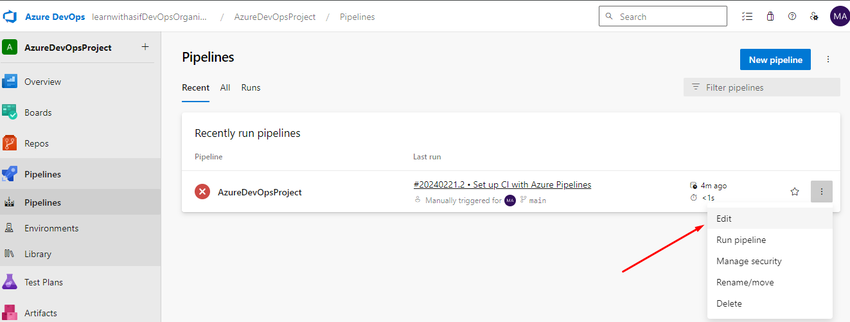
Now edit the YAML file and change with the highlighted values.
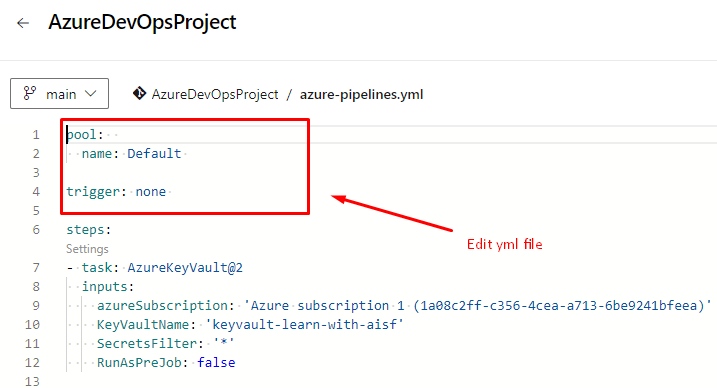
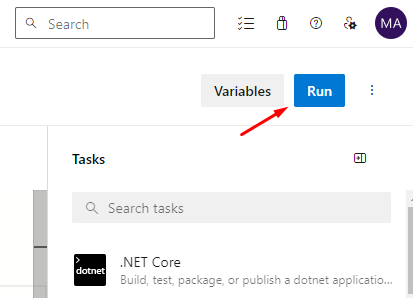
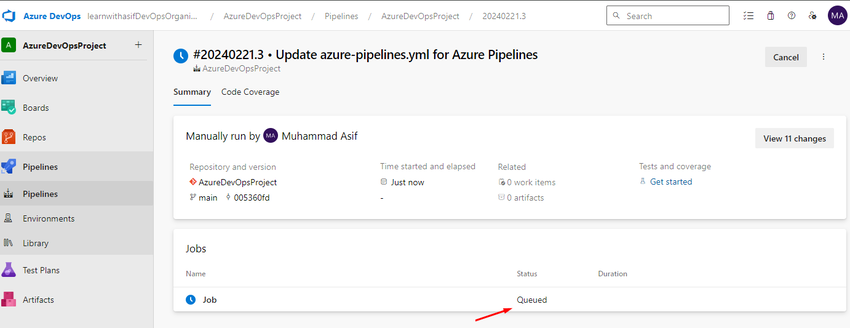
If you see the highlighted line then view and permit
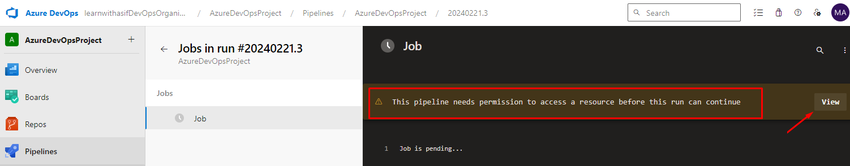

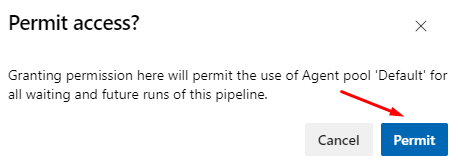
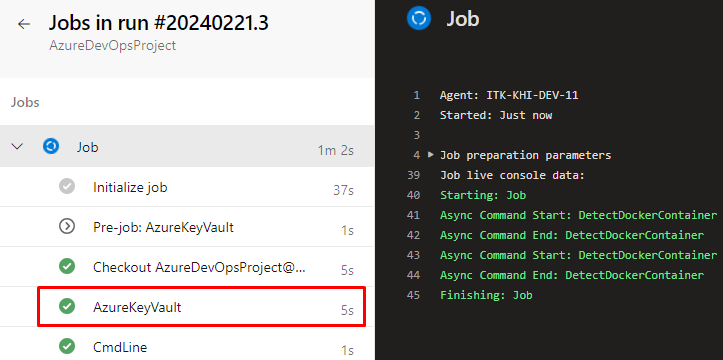
Now pipeline has been executed successfully
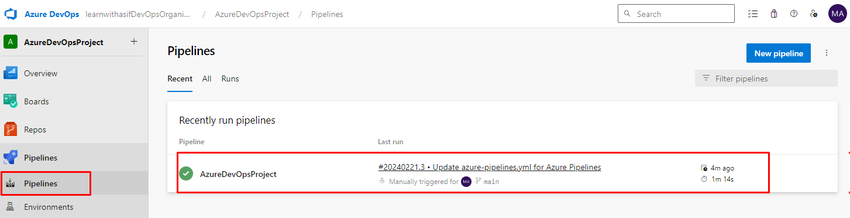
Now you can see the pipeline execution details.
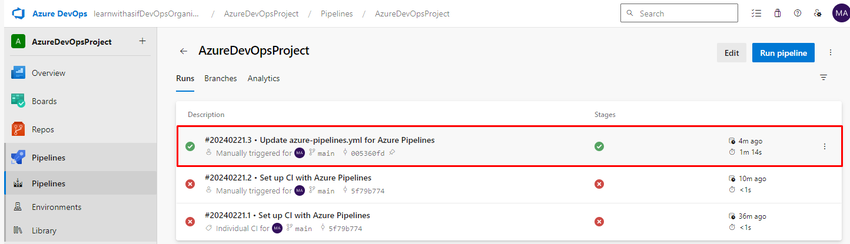
Now go to the executed job and click on it

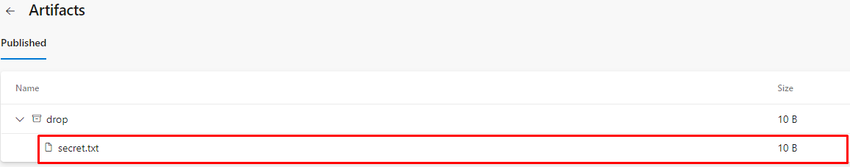
Save the secret.txt.
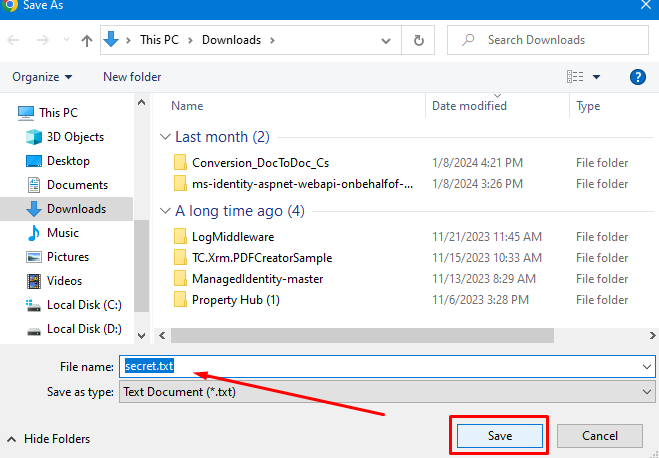
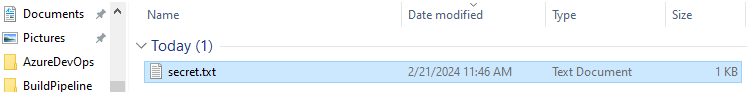
Now you can see the secret value that was stored in Azure Key Vault
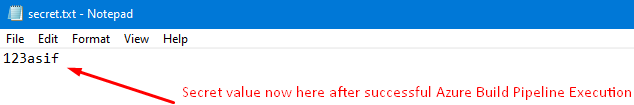
Conclusion:
The article serves as a valuable resource for developers and DevOps teams seeking to fortify the security of their CI/CD pipelines. By seamlessly integrating Azure Key Vault secrets into Azure Pipelines through the use of Self-hosted Local Agents, the guide addresses the critical need for safeguarding sensitive information throughout the software development lifecycle. The step-by-step instructions, focusing on configuring permissions and establishing secure connections, empower users to implement a robust and efficient CI/CD workflow.
With the combined benefits of centralized secret management and enhanced control over the execution environment, the approach outlined in the article not only bolsters security measures but also contributes to a more streamlined and resilient development process. As organizations continue to prioritize security in their software delivery practices, the insights provided in this article offer a practical and effective solution for elevating the overall security posture of CI/CD pipelines in Azure DevOps.
Featured Insights
Stay Informed with ITKnocks'
Latest Technical Articles

Let's Shape the Future Together!
Ready to shape the future of your business? Connect with ITKnocks, your catalyst for innovation. Let’s collaborate and transform possibilities into reality. Contact us, and let the possibilities unfold!