Are you sure you want to quit the chat?

If you’ve been building with LLMs for more than a few weeks, you’ve probably discovered there’s a big gap between a demo that impresses in a meeting and a system that quietly runs every day in production. The difference is not a bigger prompt. It’s orchestration, guardrails, approvals, observability and an opinionated way to compose tools with model reasoning. That’s exactly the problem space these agent frameworks are designed to solve.
But Microsoft has a problem. A problem of too many useful, enterprise-ready offerings for creating agents. From Semantic Kernel to AutoGen, Microsoft 365 Agent Framework, Microsoft AI Extensions, Teams AI Toolkit and Copilot Studio, it has already been a challenge for many architects to decide which product is suited for which task. And let’s not forget the classic Bot Framework. Just as we were tangled in this web of frameworks, another one popped up, Agent Framework.
This time (well, for now) the product group has not added a new confusion rather a consolidation point. Agent Framework is that point. At its core, the Agent Framework brings together the best of Semantic Kernel and AutoGen into one consistent developer experience. You get Semantic Kernel’s orchestration patterns and production-minded tooling, plus AutoGen’s multi-agent chat ergonomics and streaming transparency, without having to choose or stitch them yourself.
I know you must be thinking as, what about our existing implementation? Do not worry, I have addressed this concern at the end of this post.
Semantic Kernel + AutoGen, together
Practically, this means that you’ve got one mental model for agents and tools across languages. It delivers a single contract for agents and tools and bakes in guardrails from day zero. One runway from prototype to production.
Here are some of the benefits you will start seeing immediately:
Out of the box you get orchestration primitives, tool adapters, approval workflows and alignment with Semantic Kernel concepts. The intention isn’t lock-in. You can ship quickly, then customise resilience, telemetry and providers as you harden.
Examples
1) Getting Started – Single Agent + Tool
Goal: check an invoice status and report it.
var openAiClient = new AzureOpenAIClient(new Uri(endpoint), new AzureCliCredential());
var chatClient = openAiClient.GetChatClient("gpt-4o");
// Optional: register a typed tool the agent can call
static string GetInvoiceStatus(string invoiceId) =>
System.Text.Json.JsonSerializer.Serialize(new { invoiceId, status = "Pending" });
var agent = chatClient.CreateAIAgent(
instructions: "You are a spend-control assistant. Use tools when helpful.",
name: "SpendAgent",
tools: new[] { AIFunctionFactory.Create((Func<string, string>)GetInvoiceStatus) }
);
var result = await agent.RespondAsync("What is the status of INV-1002?");
Console.WriteLine(result);
That’s it, no custom wrapper required.
# Python sketch: same idea (pseudo)
agent = chat_client.create_ai_agent(
instructions="You are a spend-control assistant. Use tools when helpful.",
name="SpendAgent",
tools=[get_invoice_status]
)
result = agent.respond("What is the status of INV-1002?")
print(result)
Goal: if the amount > threshold, request approval; else pay. Denials flip status to Rejected, approvals flip to Paid.
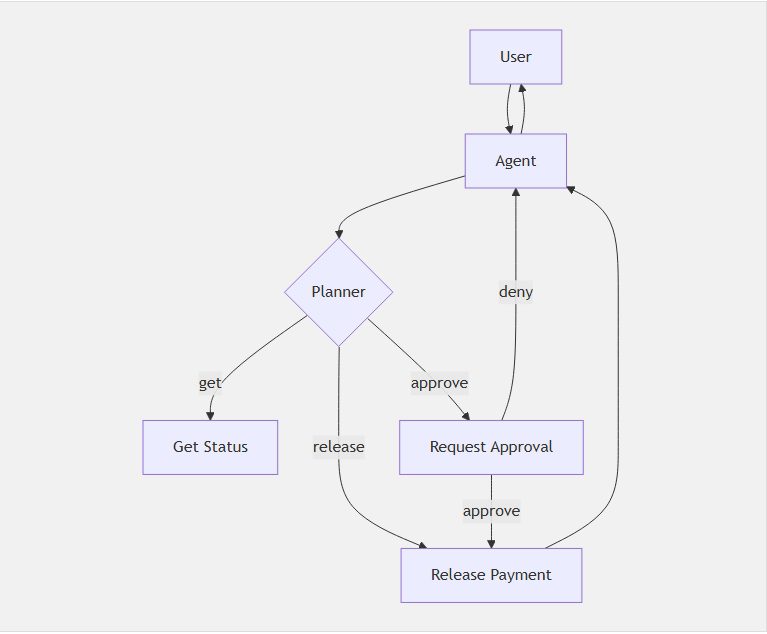
// .NET sketch: declarative policy + functions
var plan = new PaymentPlan(threshold: 1000)
.WithTools(GetInvoiceStatus, RequestApproval, ReleasePayment);
var outcome = await agent.RunAsync(plan, invoiceId: "INV-1002");
I’ve got a complete post with a sample planned for Human in the Loop scenario so above will be easier for you to understand at some later stage.
The framework makes it straightforward to inject approval requirements, capture the user decision, and resume execution without a custom state machine. Observability hooks let you trace each function call and decision, which is gold when you’re debugging that one stubborn production case.
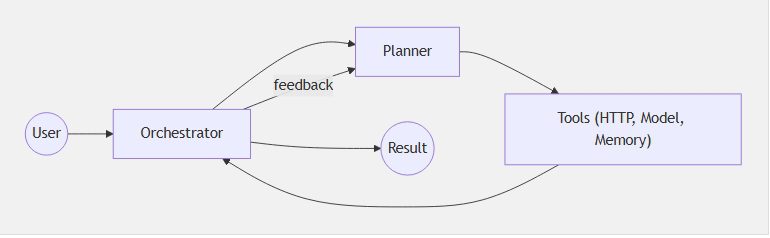
The orchestrator brokers prompts, plans, and tool calls; the planner decomposes goals; tools do real work (APIs, DB, retrieval). The feedback path models iterative refinement. You can dial this loop down to a single step for deterministic flows or let it reason over multiple hops for harder tasks.
Think of it as a relay. Orchestrator brokers, Planner decomposes, Tools do the real work. Simple enough for a single step, flexible enough for multi-hop reasoning.
I’m a firm believer in learning by doing; therefore, I have created a comprehensive notebook for you to try it out. This notebook encompasses everything from agent creation to tool integration, structured output, persistent conversation, MCP, and more. It’s now published to my repo!
This hands-on notebook guides you through building and experimenting with Microsoft Agent Framework from scratch. It covers;
Key concepts
Like many others, I also asked the team what’s happening with Semantic Kernel. Will it continue to be supported and what should we use for new agent workflows?
The answer we received is that while Semantic Kernel will remain supported, all new investments are being directed toward the latest Agent Framework. This means if you already have production workloads built on Semantic Kernel, you’re safe. But if you’re starting something new today, even though Agent Framework is still in public preview, I’d strongly recommend looking at it.
The good news is that the learning curve isn’t steep. If you go through the docs and check out the samples in the repo, you’ll find it straightforward. That also suggests migration from existing Semantic Kernel and AutoGen systems is relatively smooth. Check out the solid migration guides on Semantic Kernel and AutoGen to ensure your teams don’t run into unnecessary roadblocks.
To sum it up, modern apps need autonomous help, but not a black box. The Agent Framework offers a structured way to combine model reasoning (think), planning (decide), and tool use (act) so assistants behave predictably under real-world constraints. Where an SDK exposes raw building blocks, a framework encodes the proven practices teams keep re-creating: clear capability boundaries, typed tools, controlled invocation, and traceable decisions.
Until next time.
At ITKnocks, we are more than an IT consulting company; we’re your strategic partner in business evolution. With a global footprint and a passion for technology, we craft innovative solutions, ensuring your success. Join us on a journey of excellence, where collaboration meets cutting-edge IT expertise.
